Site Control for Web Server
We wrote this menu driven application to help us manage our hosted web sites. It works with Apache. We host lots of sites on our web server and, often, clients call asking us to enable or disable their sites. We need to do this very quickly. This helps us to do that.
At the bottom of this post is a link to the scripts.
To start the application, type:
systemctl.sh
When you run the application, it shows you a list of available servers with their status:
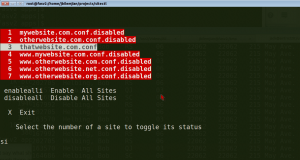
You can toggle a web site's status by selecting the number associated by the web site:
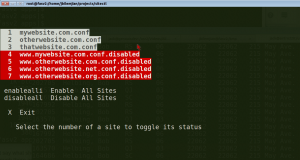
You can disable ALL sites by typing "disableall" at the menu:
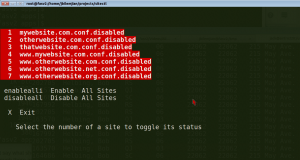
You can access these scripts here.